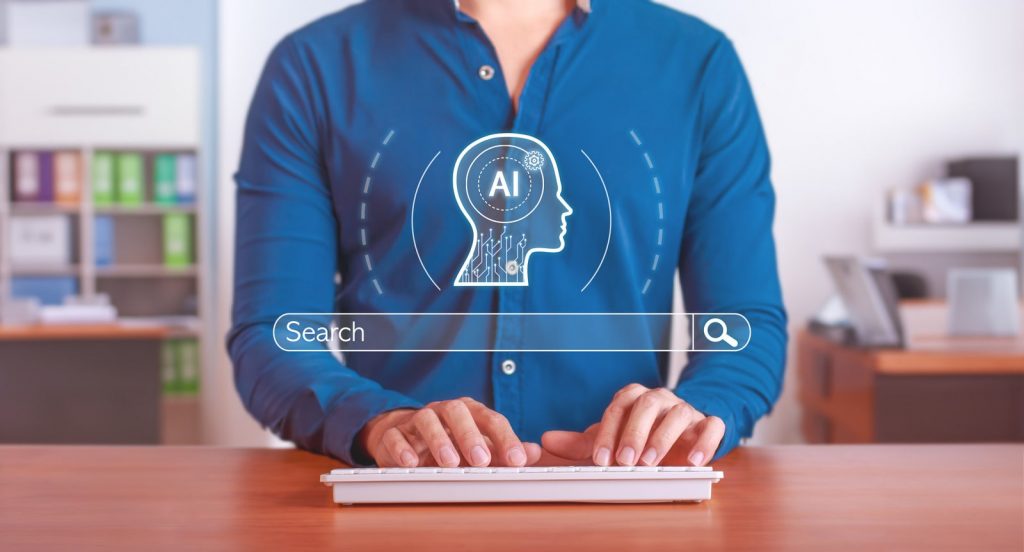TikTok is one of the fastest-growing social media platforms and has become an attractive destination for businesses looking to reach a younger audience. With over 800 million active users, it’s no surprise that so many companies have started advertising on TikTok. But if your company is new to the platform, you may be wondering how to get started with your own ad campaign. In this blog post, we’ll walk you through step-by-step instructions and provide useful tips for how to use tiktok for marketing.
Step 1: Set Up Your Account
Before you get started marketing on TikTok, you have to create a TikTok account for your business or brand. You can do this by downloading the app from either Google Play or Apple App Store and entering the required information. Once done with that you will need to upload a profile picture.
When selecting a profile picture, make sure it’s a picture that represents your brand such as a logo or picture of your products. You will also need to write a brief description of your company which should include website info and contact details if needed.
Step 2: Choose Your Target Audience
Now that you have created your account, it’s time to decide who exactly you want to target with your ads. TikTok provides a range of targeting options that allow you to narrow down the audience according to their interests, location, age, and gender. It’s important to think carefully about who you want to advertise to, as this will determine the success of your campaign.
Step 3: Select Your Budget
Once you have determined who you want to target with your ads, it’s time to decide how much money you are willing to spend on them. TikTok offers different budgeting options depending on what type of ad campaign you are running – such as pay-per-click (PPC) or cost per mille (CPM). You can also set daily and monthly budgets which will help ensure that your spending stays within your limits.
Step 4: Create Your Ad
Now that you have settled on a budget, it’s time to create your ad. You can do this from within the app by selecting “Create an Ad” from the Ads tab in the navigation bar. TikTok provides easy-to-use tools that allow you to add images, videos, and text to your ads, as well as select which audience segment they will be shown to. Once you are happy with your ad design, review all of your settings and hit publish!
Step 5: Monitor & Optimize Your Campaign
Once your ad is live, it’s important to keep track of how it is performing. TikTok provides detailed analytics showing how many people have seen your ad, how many clicks it has received, and other important metrics. You can use this information to optimize your campaign by adjusting targeting settings, changing your budget, or creating new ads that better align with the interests of your audience. This is where things can get challenging and if you struggle to get the results you want, hiring one of the top TikTok marketing agencies may be worth consideration.
Increasing Your Reach on TikTok
Now that you’re all set up with a TikTok account for business, here are a few extra tips on how to advertise on TikTok successfully:
Make sure your videos are creative and engaging
Videos are a great way to draw attention to your content, and using TikTok for marketing is an increasingly popular way to advertise. Utilize creative filming techniques, catchy visuals, and captivating soundtracks to make your videos stand out.
Use relevant hashtags to reach a wider audience
Utilizing hashtags can be a powerful tool for marketers who are looking to reach viewers from TikTok’s market share. Using relevant hashtags to target specific audiences and engage them with creative content will help you succeed in the world of TikTok.
Use TikTok’s paid advertising features to boost your videos
Whether you’re a brand promoting its products or an influencer looking to increase engagement, you should be familiar with how to market on TikTok. An easy way to get started is by using the platform’s paid advertising features, like Promote and Gifted Video Ads. With Promote, you can target viewers based on their location, demographics, interests, device type, and more. Gifted Video Ads allows you to gift other users’ posts as “ad shoutouts” so they show up in people’s feeds – another great way to reach potential customers or followers!
TikTok for Business
If you’re not sure how to use TikTok for business, using it for advertising can seem daunting. However, understanding how to advertise on TikTok is crucial knowledge for digital marketers. Creating successful videos on TikTok requires a bit of trial and error. But once you find a formula that works for your business, the sky’s the limit.
Keep experimenting with different creative strategies and make use of paid features to reach a wider audience. And don’t forget to check your analytics regularly so you can see what’s working and adjust your strategy accordingly. With a little effort, you’ll be raking in those views and likes in no time. When it’s time to level up your advertising strategy, partner with a TikTok ads agency that can bring on fresh ideas.