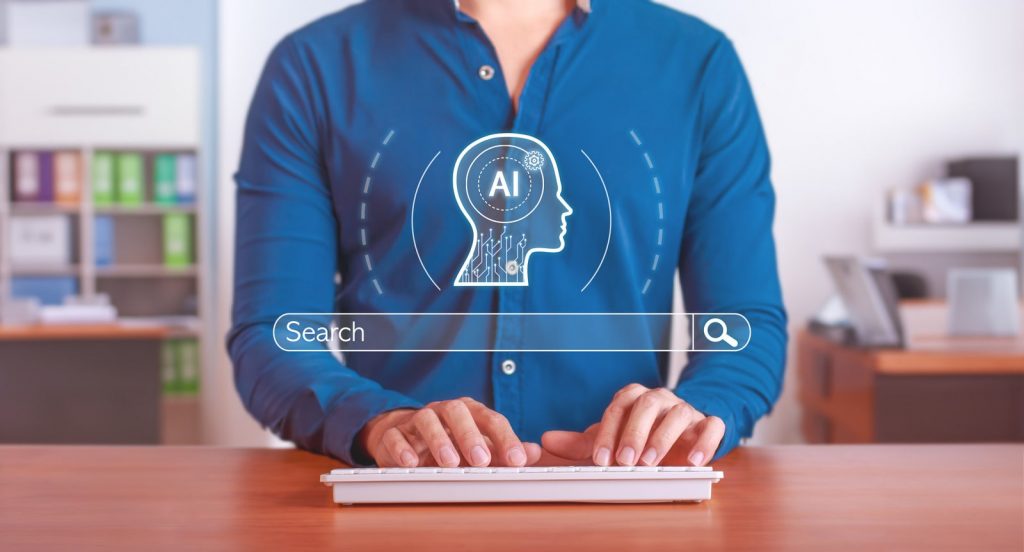While paying attention to your competitors’ ratings is useful, there’s more than one reason to check the traffic flow of other websites. Whether you’d like to advertise on a certain website, or you’re interested in how the competition is ranking on Google, checking the traffic of a certain site will provide information to help you attain your goals.
Here are three bullet-proof ways to figure out how much traffic a website gets.
Alexa
Alexa, now owned by Amazon, is one of the best ways to check how much traffic a site gets. And, it’s really simple to use: Just enter a domain and it’ll show the stats, including “Estimated Page Views” and “Estimated Unique Visitors.”
Alexa also shows other stats for the site, including but not limited to, global rank, engagement metrics, and a percentage of traffic visiting the site from a search engine. The downside? You’ll need to be a paying member to get these insights, and the cost isn’t cheap: The advanced plan starts at $149/month.
Ahrefs/SEMRush/Spyfu
Ahrefs, SEMRush, and Spyfu are useful to gauge organic traffic estimates. Each of these tools offer users the data needed to do competitive research, and any professional digital marketing agency will have at least one of these at their disposal. For site traffic purposes, these tools give users an overview of monthly organic traffic, organic keywords, and paid keywords.
As a sidenote, Ahrefs is the only tool listed above that will show you “global” search traffic.
Similarweb
Similarweb relies on a trustworthy set of figures in order to get its estimated traffic stats.
According to the Similarweb site, this data, “comes from 4 main sources: 1. A panel of monitored devices, currently the largest in the industry; 2. Local internet service providers (ISPs) located in many different countries; 3. Our web crawlers that scan every public website to create a highly accurate map of the digital world; 4. Hundreds of thousands of direct measurement sources from websites and apps that are connected to us directly.”
Similarweb “guesstimates” the following traffic stats:
- Total visits for the past month (including whether or not the traffic us up/down compared to the previous month)
- Pages per visit
- Average visit duration
- Bounce rate
In addition, Similarweb offers:
- Traffic by countries (desktop)
- Top referring sites
- Traffic sources (referrals, direct, search, etc.)
- Top five organic keywords
Bonus Tips
Stats can only get you so far. Here’s a few other tips to help you out:
- Check out the number of Youtube video views
- How many comments is this site getting on its posts? How many shares?
- Check out the engagement level of their fan pages (i.e. Twitter, Facebook)