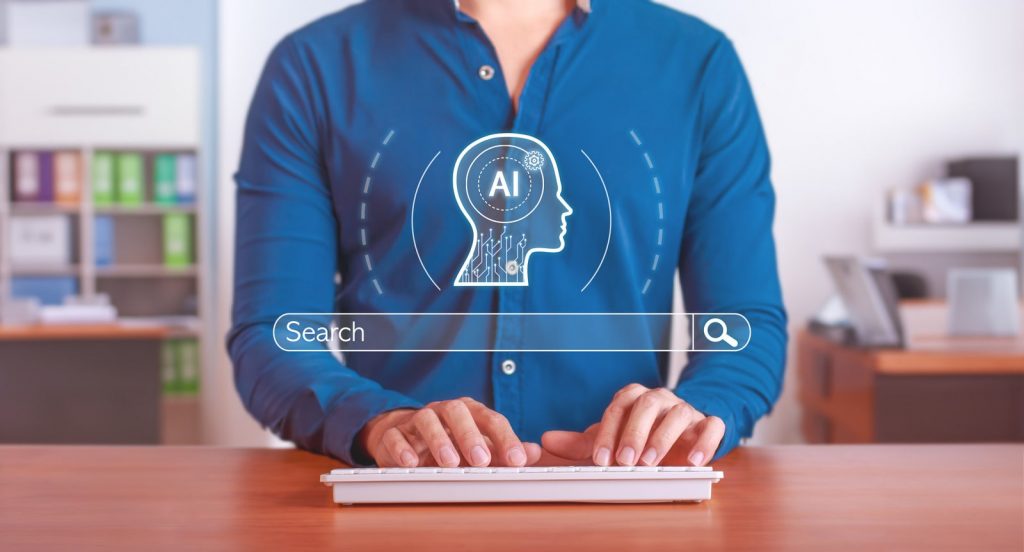If you are in eCommerce, you can’t afford to ignore Instagram marketing. The platform offers a range of engaging options for reaching customers and it can be one of the best options for promoting your products and your online store. Working to up your Instagram game requires working with the best Instagram growth agency, so make sure you pick your collaborators carefully.
Instagram also has a large audience. The ads on this platform have the potential to reach a community of close to 1.4 billion users. Along with that, Instagram ads targeting options make it easy to reach the right audience with the right content.
For eCommerce businesses looking to develop the best Instagram growth strategy, the ability to sell products through the platform has to be one of the most powerful features. With Instagram Shops, business users can add a digital storefront to a business profile. Once you have the shop set up, you can add product collections to the shop, tag items in photos, and allow users to shop for your products without having to leave Instagram.
The Benefits of Instagram Shops
The Instagram Shop feature offers one of the best ways to turn social media followers into customers. A lot of Instagram users go to the platform as a place to discover and learn about new products. With a shop added to your profile, you can do more to promote your products while also offering a more convenient shopping experience.
One benefit is that an Instagram shop can reduce friction during the purchase process. A user might discover your products on Instagram, but they might not want to navigate out of the app to your website to complete the purchase. They might decide to do it later and then forget when the time comes.
Since users can purchase directly in the app, you can remove barriers that may have cost you customers in the past. With Instagram ads targeting, you can connect with users who are reminded of your product and decide they finally have to have it.
Another great reason to use the shop feature is that you can get discovered by more users when you have an Instagram Shop. With this feature turned on, users will be able to find your products in the Instagram Shop tab on the app. This can be a way to increase your reach without having to do much more than maintain the shop.
You can also sell directly through your posts on the platform. With this feature, you can tag your products that appear in posts in a way that is similar to tagging a person on Instagram. The tag can list the name and price of the item. Users can also select the item and get directed to the product page in your shop.
Getting Started With Your Instagram Shop
You don’t need to be an expert at Instagram marketing to set up your shop. Even better, starting an Instagram Shop is free. If you don’t feel comfortable setting up the Instagram Shop yourself, work with the best Instagram growth agency to help you boost your Instagram presence and raise conversion rates on the platform.
Make Sure Your Shop is Eligible
The Instagram Shop feature is not open to all eCommerce businesses. The first thing to consider is whether the feature is available in your country. You also have to own an online store and sell supported products. Beyond that, your business needs to follow the commerce policies and merchant agreement.
Instagram Business Account
An Instagram business account is another requirement. If you run paid Instagram ads, you already have one. If you do not have one, you will need to convert your personal Instagram profile to a business account. This is a process that can be handled in a matter of a few minutes.
Connect Your Account to Your Facebook Business Page
You’ll need a Facebook business page to open an Instagram Shop. If you do not have a Facebook business page, you will need to set one up. Once you have a page, you need to go to your Instagram profile and select “Edit Profile”. Select “Page” from under the “Public Business Information” section. Select a Facebook page to connect with your Instagram account.
Product Catalog
You can start setting up your product catalog at this point. You have two options for moving products into your catalog: you can use the catalog manager to do the work manually or you can import products from your chosen eCommerce platform.
The eCommerce integration works with platforms like Shopify, BigCommerce, WooCommerce, and OpenCart. This is probably the better option if you use one of the supported platforms.
Wait for Review
Once you have products in your catalog, you can submit your account for review. It usually only takes a few days for an account to get verified. Instagram might notify you if they need more information to verify your account.
You can also check the status of your request in the shopping settings on your account. After your account is approved, you can turn the shopping features on and start selling through Instagram.
An Instagram Shop can be a valuable asset for any eCommerce business. With that said, it will not run itself. You are still going to need to post regularly and follow the best practices for Instagram marketing.