The year is 2021, and Google Shopping ads is a platform that has been the cornerstone to success for many companies, brands, and individual marketers alike!
If you’re one of those campaign managers who dream of acing their Google Ads campaign for an improved ROI or just gain better exposure, we do understand your end of the hustle.
However, truth be told, coming up with high outputs of results and performance by keeping up with the traditional marketing tricks isn’t going to help you.
Today, you need to do something beyond keeping up with the conventional approaches over your Google Shopping Ads campaign; you need to get creative with your campaigns.
Yes, improving your toolkit or improvising with the analytics might help improve ROI in Google Shopping, but it’s only half the way done. You can only measure your real success over Google Shopping when you implement performance dynamics with practicality and results over your future campaigns.
Therefore, to help you with improved ROI around the same, we have curated 10 Tips to improve ROI in google shopping ads, as shared by the industry experts.
Let’s have a look!
What are Google Shopping Ads?
Google Shopping Ads (Previously known as Product Listing Ads (PLAs)) are displayed based on product demands. These searches across Google and Google Shopping and are displayed above the organic search results.
The USP of this platform is based on images used as a direct channel for marketing different products. However, that’s not it with Google Shopping Ads; this platform’s core functioning is to deliver keyword-oriented results, i.e Users can buy products based on the keywords that they are most likely to inquire Google with.
This means, when a prospect puts a relevant keyword around a specific product, Google shows all the possible products that will be relevant to the search query over its search engine result page (SERP).
Why Should You Use Google Shopping Ads?
Listed below are some of the advantages of using Google Shopping Ads for your eCommerce store:
Provides you with maximum exposure
Google Shopping Ads provide businesses with their only chance to feature their products over the Google Search Results. This way, eCommerce stores and businesses of every shape and size maximize their chances of exposure to the billions of web surfers over a specified budget (usually minimal).
Show vs. Tell
Google Shopping Ads helps you market your product at different verticals by showing search results with relevant images. It highlights relevant product information with images (one of the best ways to active conversions)!
Intent vs. Interruption
We all have been through the irritation caused by pop-up ads. However, Google Shopping ads are entirely different. Instead of showing irrelevant results without context, it allows users to find relevant results over search.
Yes, we know that you are all geared up, to begin with, your Google shopping campaign.
But, before you are all set to start your journey over the platform, we suggest you understand the increased competition over the same. It is essential to have a campaign strategy that bears maximum results with minimum spending, ultimately improving the ROI.
Not sure how to do that?
Relax, we have you covered. Let’s have a look!
10 Tips to Improve ROI in Google Shopping Ads
1. Tweak Your Product Titles for Maximum Clicks
Probably one of the most easily overlooked section of your Google Shopping Ads strategy is the product title. What many fail to notice is that the product titles are the very essence of the entire campaign as it is the first thing that the visitors lay their eyes upon.
Therefore, when you think of improving your ROI over Google Shopping Ads, it’s important that you tweak your product titles a bit. Your product titles provide visitors with an overview of the items that they are viewing.
Remember, product titles are the first description that your visitors see and read; make it impactful!
Tip: When you create a product title, remember to make it keyword & information-rich; it should be summing up the entire essence of the product. Further, your product titles should be based on your industry type.
Example
If you are creating a campaign based on camping products, you should create a title in a format that showcases “Brand, product + significant keywords, type of product and size”.
Similarly, when you create a campaign around different industry types, you might be required to create a different product title. Therefore, when you deal with products in different industries, it’s best that you try to experiment with different product title formats of other competitions.
Remember, if you had the chance to amend only one change to your Google Shopping Ads strategy, tweaking around your product titles is your best bet!
2. Tweak Your Product Feed Descriptions
The next best area to implement your Google shopping Ads strategy is over your product feed.
Like your product titles, your product descriptions also significantly impact your sales; it needs to be well-structured and contain keywords for SEO. Further, Google Shopping Ads provide users with a 5,000-character limit for descriptions.
However, you need to be very certain that it is not very long. This is because customers won’t read the full 5,000 words description and getting close to the limit makes the content look messy.
Tip: Out of the 5,000 characters provided, expect your customers/ visitors to focus on the initial 1,000 characters or less. Therefore, it is essential that you make the most of your product feed description.
Optimize your product descriptions and fill them with informative content. You should also try to include well-researched and targeted keywords over the content, as it helps the ads rank better in search queries.
3. Tweak Your Google Product Categories
Google product categories are semi-optional, making it another easily ignored area of the shopping campaign.
Shopping Ads allows you to sell products without defining them and automatically categorizes your product if you do nothing.
However, you shouldn’t allow Google to do so.
The reason? When segregating automatically, Google confuses the product categories, which makes ads ineffective and irrelevant.
Therefore, it is always advisable to tweak your product categories differently and understand which product performs better across different segments.
Segmenting helps understand product categories and allows you to analyze the trends around different products of your store.
Tip: Try categorizing every product that you sell and segment them based on categories around gender, prices, brand, and reviews. Remember, don’t leave out the product/ products that aren’t performing well!
When used effectively, tweaking your Product Categories counts for one of the best Google Shopping Ads tips.
4. Have High-Resolution Product Images
One of the significant areas that entice your customer to know more about a specific product is its image.
Moreover, the USP of Google Shopping is no different from the traditional eCommerce stores; it tends to offer a visual experience of its offering. This way, your product images play a significant role in influencing sales as they are the first thing that visitors notice over the SERP page.
The core functioning of Google Shopping Ad works by combining Google merchants’ accounts and different category pages to show ads with relevant product images as a greater highlight.
With images playing such a significant role in driving sales, why not make the best out of that too?
Yes, even the images used over your Google Shopping Ads can be used to improve your ROI.
The Tip: Keep up with the rules! When you are adding product images to your campaign, make sure that you are doing it right and keep an eye on the following:
- Do not submit images below 32×32 pixels or images above 64 megapixels in terms of size. Further, while putting up apparel images, make sure to keep it at 250×250 pixels)
- Don’t increase the size of your thumbnails or images
- Avoid using images that have a watermark, text, or logo over it
- Refrain images with borders
- Submit high-resolution images and keep them limited to one image unless you are submitting a bundle
When you abide by Google’s rules, you can quickly improve ROI in google shopping.
5. Include Relevant Google Shopping Ad Extensions
While setting up Google Ads campaigns might be your proficiency, having extra help that makes your job easier is never a bad thing, right?
Yes, we are referring to the free help over your campaigns provided by the Google Shopping Ad Extensions.
Having the right set of shopping extensions is your best bet to improve ROI in Google Shopping. These extensions make your job easier and help you in ways more than one.
Depending on its type, these extensions serve different functions and help to expand your ad with extra pieces of information (something you might have missed).
Further, these extensions also help in the automation of your Google Shopping campaigns, giving you the opportunity to explore more!
Tip: When you go hunting for your ad extensions, you will come across a plethora of extensions. However, you need to make sure that you understand the extensions put to use!
Moreover, give some time to find your ideal extension, as what works for others might not help you reach your campaign goals.
You should also try using extensions that help improve the CTR of an ad over a significant time. Remember to focus on different aspects of ad extensions that allow you to access multiple level automation of a given campaign.
6. Try to Use Google Customer Reviews & Products Rating
Reviews and product ratings have been among the most prominent ways around eCommerce industries in recent times.
Putting up reviews and ratings helps manifest human psychology, where visitors are more confident about the products that have been used or reviewed by others. It helps them understand the product, even before they buy the product.
Sounds interesting, right? Why not use Google customer reviews & product ratings for your campaigns?
Yes, you can showcase them over your website and, in return, gain a clear idea about the products your customers are checking out at your store and see the reviews left behind by existing buyers.
This way, by using a simple technique of utilizing reviews and ratings, you can easily improve ROI on Google Shopping and build the credibility of your eCommerce store.
7. Always Have a Negative Keywords Strategy in Place
Having negative keywords placed strategically over your campaign can be a cornerstone to its success. Yes, negative keywords do that part!
When you prepare a list of negative keywords and implement the same in your shopping campaign, it helps Google understand the specific keywords that should not be triggering your ads.
This way, your products are only limited to an appealing audience besides saving your ad spend.
Now, isn’t money saved = money earned?
To help you understand better, let’s understand how negative keywords work, with an example:
You are an eCommerce retailer that deals in AC motors.
Considering that you are setting up campaigns for your shop, you are more likely to use relevant keywords like “AC motors near me” or “Best AC motors near me” as your primary keyword to trigger ads.
However, what if a prospect enquires Google with “motor shops near me”?
Yes, Google will show up your products as well, leading to a loss of ad spend. This way, when your search results prove to be irrelevant to the user, the search engine automatically drops the quality score over your ad, making it look irrelevant.
When you have your negative keywords placed correctly, you provide Google with a clear idea of the keywords you don’t want to showcase your ads upon.
Now, doesn’t that sound just right?
Tip: Don’t just set up a list of negative keywords and settle; you need to seamlessly update the negative keyword list at regular intervals to save over your ad spend. Also, don’t just label your campaign with negative keywords at once; keep a distinctive interval between updates.
8. Adjust Bids By Device Performance
The penetration of mobile users certainly outweighs the likes of desktop users, making complete sense when you are setting up your campaigns. Products that will be performing better over a desktop might not perform the same way over mobile and vice versa.
Now, isn’t it a smart move to focus your campaigns on platforms that have a higher penetration of users?
Yes, it is possible to implement your campaign around device performance, and is also one of the best Google Shopping Ads tips!
When you can segregate your ads’ performance into different categories based on different devices, you improve your overall ROI. Every type of device has a significant role to play in your campaign.
Further, Google allows users to adjust the overall bidding strategy over a specified percentage, provided that you have all your device types listed in a singular ad group or campaign.
This way, you can easily adjust all the bid types when segmenting campaigns based on devices for different products.
Tip: Focus on the type of products that you are selling! Once you have curated a list of products, it becomes easier to implement a device strategy over them.
9. Fine-tune Your Ads by Geo Location
While Google Shopping Ads give you the global platform to sell your products, it’s your smart marketing that helps you become successful and improve the ROI of your business.
Similar to the idea of similar products having different demands over different geographic locations, you should also fine-tune your ads the same way!
Wondering what? Relax, let’s understand the same with an example:
Say that you are a dealer of air-conditioning units that ships around the globe. It’s apparent that you will find an increased demand for your product in tropical countries than the other subtropical regions where the temperature is comparatively lower.
Now, does it make any sense to spend a similar ad spend over both the locations?
Therefore, it is always advisable to fine-tune your ads by Geo-Location.
10. Make Sure You Increase Bids for High-Performance Products
Coming over to our last but one of the easily ignored tips, increase your bids over high-performance products. However, before you make such a move, it is always better to implement a query filtering strategy as well.
When you implement such a strategy over your Google Ads, you can easily set different product group bids based on search results.
Consider an example where there’s a high-intensity keyword around an upcoming product like “Apple car”, isn’t it logical to revise your ad spend target and use a certain amount of it over that specific keyword?
While you might have other options like “electric cars” or “future cars” to utilize your budget, these keywords are too generic and will fail to provide the required results.
Tip: Never invest all your ad spend or a considerable portion of your ad budget over high-density keywords as new trends roll up every other day. Remember, try using a strategy that comprises both high and medium density keywords.
This bidding strategy might turn out to be one of the best google shopping ads tips for you!
Conclusion
We hope that you test the above ways on your Google Shopping ads and reach new heights with your business.
However, it is crucial to understand that not every campaign and its relevant audience will have the same response. The true results of your Shopping ads campaign rely on how effectively you execute them.
All the best for your next campaign!
Guest Post Contribution from AdNabu
AdNabu helps improve sales in Google Ads for shopify stores. If you are running google search, google shopping, or display campaigns in Google Ads, Their apps help to increase your sales.