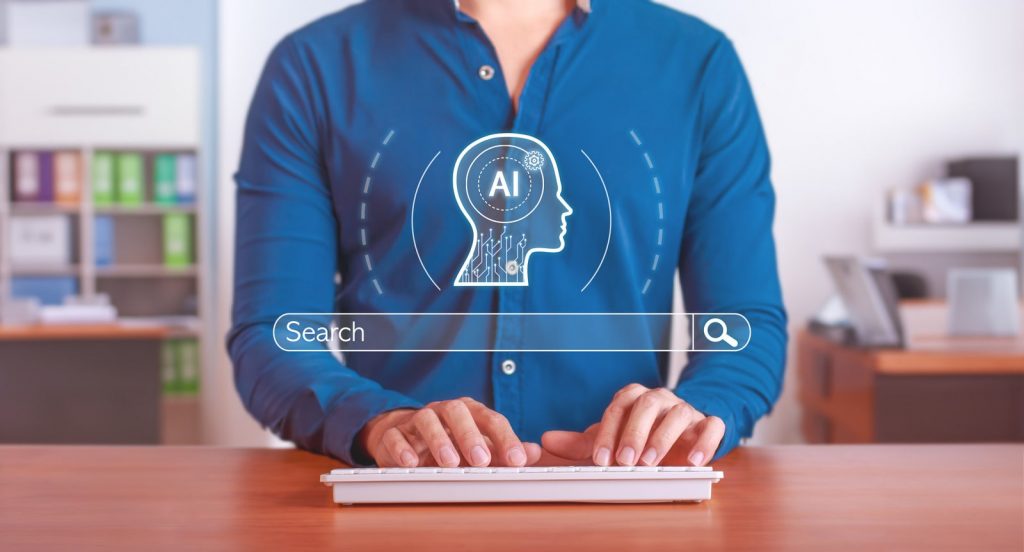By now, most businesses recognize the importance of Facebook marketing. Along with a range of effective advertising tools, Facebook is a great platform for connecting and engaging with customers.
While most brands do recognize the significance of Facebook for advertising, many miss the most important points for having success on Facebook. There is more to it than avoiding the mistakes that can lead to the worst Facebook ads; you need to know how to manage your brand on the platform.
One of the keys to managing your brand on the platform is setting up your Facebook business page. Your page will be one of the first things people encounter when they look for your business on Facebook, and you want to make a good impression.
When it comes to creating a good business page, one of the first things you need to consider is your Facebook banner. The banner (or cover photo) is the most prominent part of the page people will see when they find your business on Facebook. If it does not look good or conveys the wrong message, that could be the end of your interactions with that customer.
Before you even start thinking about designing Facebook banners, you need to know some of the basics concerning banner sizes. In this post, we are going to teach you about Facebook page banner size and provide some tips for sizing your banner.
Facebook Banner Size
Facebook already provides some of the basic info you need about banner sizes. First of all, you need to meet the minimum size requirements set by the platform. For Facebook banners, the minimum size is 400 pixels wide by 150 tall. With that said, the minimum size will not create the optimal image for a Facebook banner.
When it comes to Facebook banner size, the image will display at 800 pixels wide by 312 tall for users that view your page on a desktop. For users viewing the page on a smartphone, the image will display at 640 pixels wide by 360 tall.
Sizing Your Banner
At this point, you are probably wondering how you can account for the difference in banner image display size for different devices. Some might choose to optimize for mobile and others might go with the FB banner size for desktop devices. Others might choose the split the difference between the two.
Fortunately, Facebook does not try to adjust the size of the image depending on the device. Instead, they crop the image to fit the display. On a desktop, it will crop the height while displaying more of the width. On a smartphone, the user will see more of the height, but the image width will be cropped. If you want to optimize for both options, it means you would use the width for a mobile display while going with the height of a smartphone banner image.
Create a Key Zone in Your Facebook Banner
If you are trying to create a Facebook banner size that will work well for both devices, it is going to require a little compromise. Since part of the banner is going to be cropped out depending on the device, you want to make sure the most important parts of the banner will always be visible.
Regardless of the type of banner image you choose, you should create a key zone that holds the information or images you want everyone to see. This zone would be the area of the banner that is displayed on both desktop and mobile. If you have a slogan, logo or image that is important to your branding or the feel you are trying to convey, it needs to be in this area.
When it is done right, your Facebook banner can be effective for driving engagement and getting customers to buy in on your brand. With that said, it isn’t always easy. This is especially true when you need to optimize for mobile and desktop. That is why the services of a Facebook advertising agency can be so important when setting up your business page.